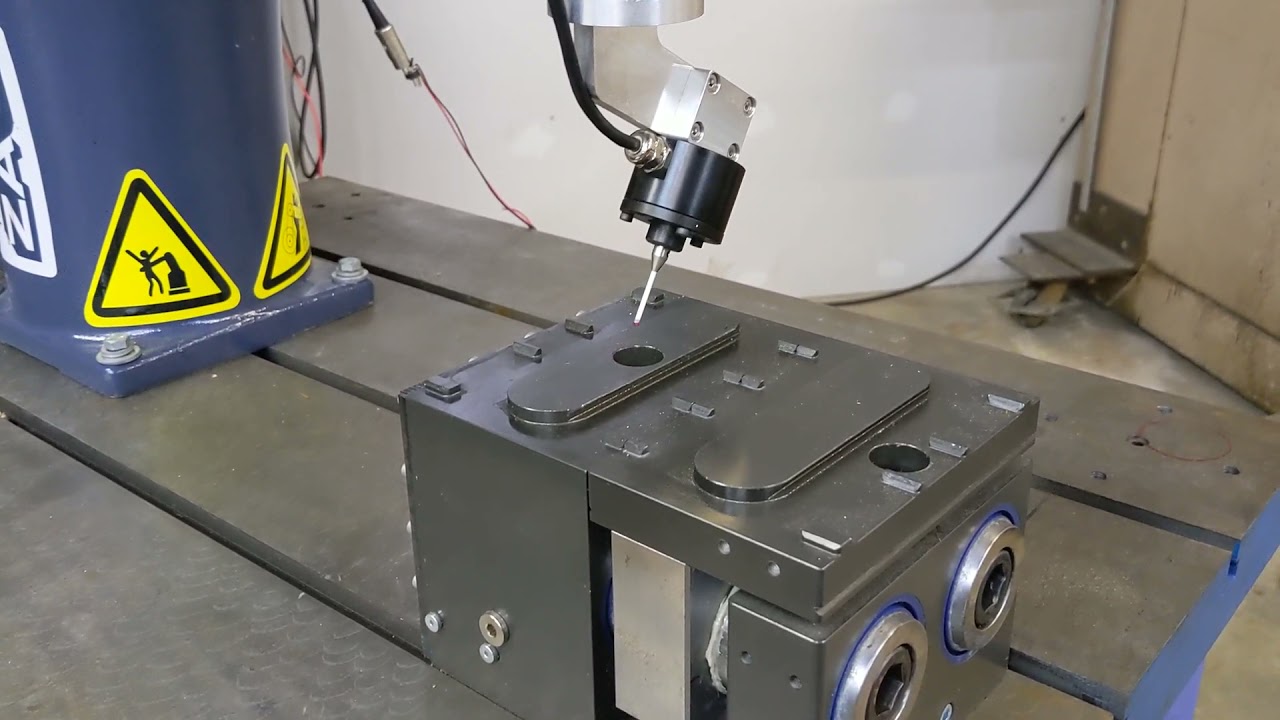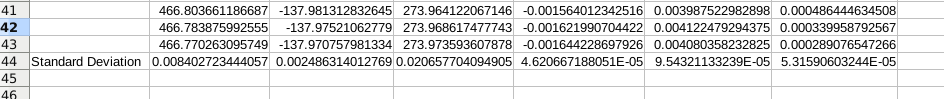I’ve been helping @bigtchopshop out with devising a better method to train the robot on the Multigrip FJ vise position. Doing this manually by jogging is possible but it’s a half-hour task. Trent has a touch probe attached to his gripper and will be probing the vise with the touch probe integrated as described in a different thread. I thought I’d work on the basics:
- Probing three points on a plane and using those values to create a new user frame using the
calculate_work_offset_3()method. - Saving the values returned by both the probed points and the new user frame to a CSV file to compare them (as a measure of repeatability)
A video of the routine is here:
The example code is on Github here:
If you download this code and run it on your robot, you will need a touch probe connected to input 1, and you will need to create a new user frame called “temp_offset” whose origin point is roughly 20mm above the surface you want to probe. As with any probing operation, be sure to test the probe input before pressing Cycle Start :).