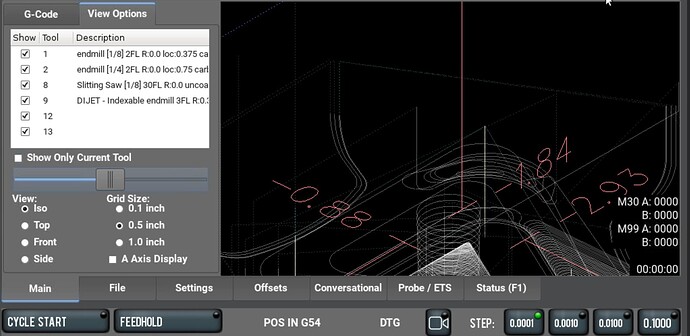Does anyone know how to move the display up when in ISO view mode and having zoomed in? If I zoom in enough to see details the model drops too low to be seen. There must be a way but I can’t seem to find it!
What pointing device?
I think you have an operator panel from another photo posted, so I am not sure for touchscreen operation. I haven’t figured out those functions on mine.
Center trackball/mouse button (click the scroll wheel) lets you pan the tool path window.
1 Like
Scott,
You can hold shift and drag the screen with your finger.
Thank you,
Norman
Ya I should have said that, you’re right it is an operator console with touchscreen and a mouse.