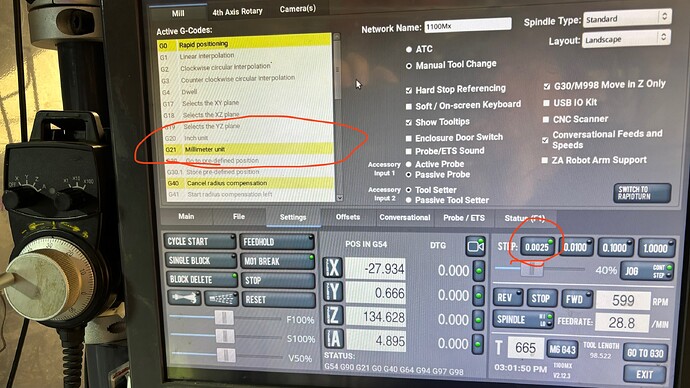I often alternate between inches and metric units for projects. My 440 is stuck on G21 no matter what the G code says. The display shows in mm, the grid is in mm even when the code file reads G20. I cannot find any means to change it. Running old files that I know showed inches still doesn’t change the display and grid. Turning the machine off and restarting doesn’t change either. Why is this happening?
I just updated to PP 2.12.3 and it rebooted in inches but when I selected the main screen the display said I was in G21 and shows metric even after loading a project created in G20 inches. It is stuck again in metric.
In the MDI line you can type G20 or G21 to swap between the two manually.
Does that clear up your situation?
I have noticed that the incremental step buttons are also different. Didn’t the smallest one used to be .001 in mm mode?
It does now, thanks! Before the update it did nothing and I didn’t even bother trying until your suggestion. I figured it was a dead horse so it must have been some glitch in the software.