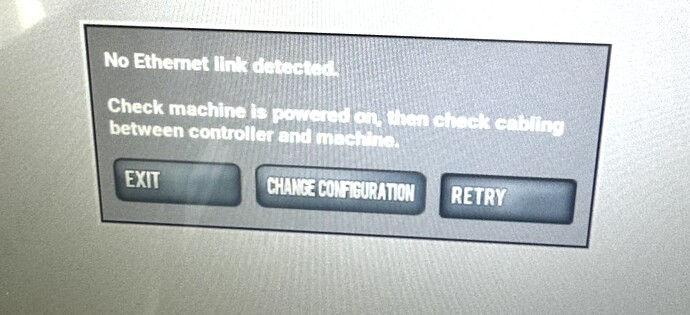I am still working on initial set up I have made the connections but the operator console reports no ethernet connection to the machine. The equipment came with 2 different ethernet cables one is a normal straight thru and the other is non-parallel which is the correct one? It came with a usb to ethernet adapter but no instructions. Is this to be used for networking or the machine interface?
I opted for the Operators console rather than the normal controller so some of this is to be expected. Anyone who has done this @Richard_Borek  that has insight, I would greatly appreciate it.
that has insight, I would greatly appreciate it.
1 Like
So run the parallel cable behind the machine into the PC space on the right side of the machine then connect the ethernet to the console and be sure the Parallel-to-Ethernet converter is powered also you will need to update path pilot on the console to be sure you have a version that supports this configuration. If you get an error message screen shot and reply, it’s been a while since I did this and do recall a couple messages. Just be sure to get the latest path pilot first.
I have it connected as you suggest, any thoughts on the ethernet cable? Straight thru or non-parallel? Also did you go into the ethernet port on the operator console? It semi-automatically updates PP on first start up and I went thru that but since it never sees the machine it doesn’t fully load PP.
Try changing the configuration and omit the serial number.
Tried it same result. I’m curious if this light is supposed to be red? I know the green above it should be illuminated if a connection is present.
I’m in a quandry as to where to go now as Tormach support has just informed me this configuration isn’t supported. I’m a little miffed as I worked this entire package out with presales and that didn’t come up. I think a lot of their folks are at IMTS this week so that is likely complicating the issue.
Send me an Email I’ll exchange contacts with you and get you sorted this is just a setup issue.
Rich@litecycle.com
1 Like
For anyone who comes along later the problem was in the 7i92 machine interface device. The power connector on the board in the device was not seated and therefore the device was not powered. The only way you can tell is to take the cover off of the device. An external power LED would be a nice touch.
Update:
After looking at this some more there is sort of an external LED if you have the ethernet cable plugged in you should have a “link and Activity led” lit up. If the cable is disconnected or there isn’t a connection but there is power to the device you can see the LEDs on the board by looking around the opening for the ethernet connector.
1 Like
I am having the same problem. Nice to know I might have a solution. I kept trying different cables. I know it started acting up when I accidentally got caught on the cable and jerked the whole thing. I thought I had yanked the cable out. It would work intermittently and now doesn’t work at all. I appreciate your problem solving and even more if it fixes my issue.
1 Like
I hope it helps! There is also this video produced by Tormach that may be of value. https://youtu.be/mXq_0z2nggk?si=nOnsmN2URe5SqWNX
Let us know how you do!
Scott
![]() that has insight, I would greatly appreciate it.
that has insight, I would greatly appreciate it.