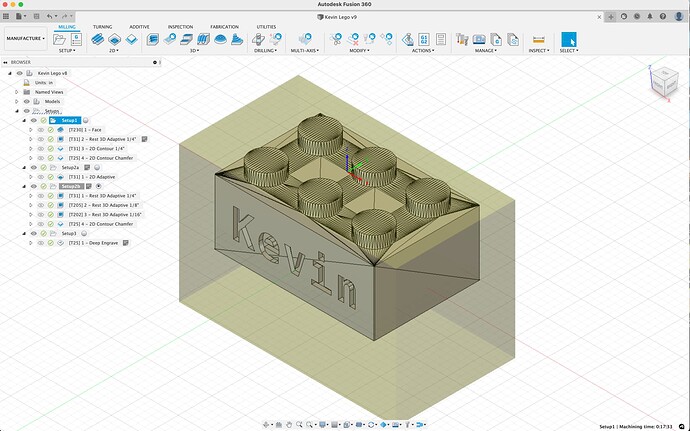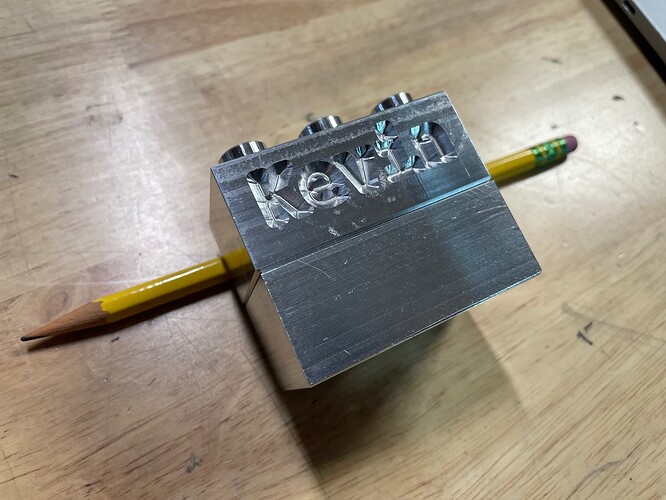Milled a Lego brick Christmas ornament on my 770mx. I started from Customizable LEGO compatible Text Bricks by Lyl3 - Thingiverse
Here’s the Fusion 360 with the CAM (and notes) that I used:
Kevin Lego v9.f3d (1.1 MB)
Fusion 360 showing the CAM:
Here are pictures of the brick up close: (note: I engraved too deep on the “K”):
Turned out pretty neat. Always learn something doing a project.
If you attempt, be sure to change the first setup’s stock size. I used a piece that I had, so it is a non-standard size.
3 Likes
Re-did the ornament. Changed a few things. The engraving is still a bit too deep, but it looks ok.
Kevin Lego v12.f3d (1.1 MB)
The neat thing is that they stack ok.
Steps:
- Rough cut the stock (update the Fusion for the stock size)
- Probe (and set Z to top of stock)
- Run first setup
- Flip stock
- Probe (and set Z to top of parallel)
- Run setup2a.
- Re-probe (keeping Z to top of parallel)
- Run Setup2b
- Flip stock
- Probe and set Z to top of stock (although it might make sense to make it +0.05")
- Run Setup 3
There are notes on some of the steps in the Fusion file. You will need to have a tall 1/4" end mill (as noted in Fusion)
1 Like
Ha!
That is on my to do list for grand kids.
Nice