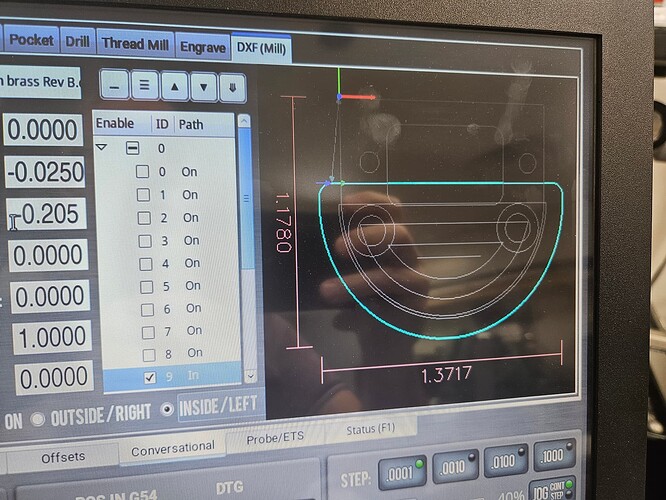I’m trying to machine a pocket in DXF (mill). When I select INSIDE/LEFT the program will not create an inside toolpath. If I select ON or OUTSIDE/RIGHT it works as expected. In the picture (hopefully I uploaded it correctly) you can see that I’ve selected element 9 and it’s indicating that it should be an INSIDE/LEFT toolpath, but the preview is showing that the toolpath is ON. I’ve double checked that the radius is large enough for the tool that I’m using (.125" diameter end mill in a pocket with .070 radius corners.)
Background:
On a previous program I noticed that if I selected INSIDE/LEFT, the toolpath would not generate correctly unless I clicked on another tab such as DRILL and then went back into the DXF (mill) tab and clicked to RELOAD THE PREVIEW. Then the toolpath would be correctly indicated and it would POST PROCESS correctly. This “trick” is not working this time however.
Thanks for any advice!