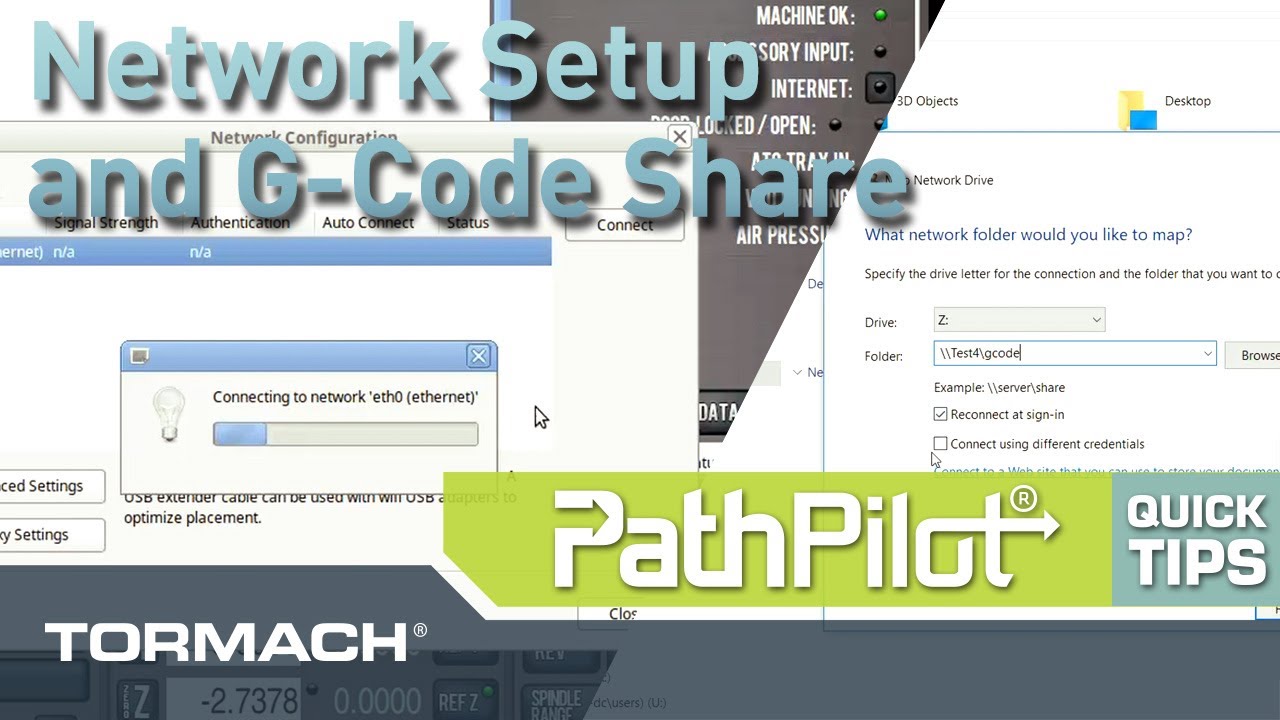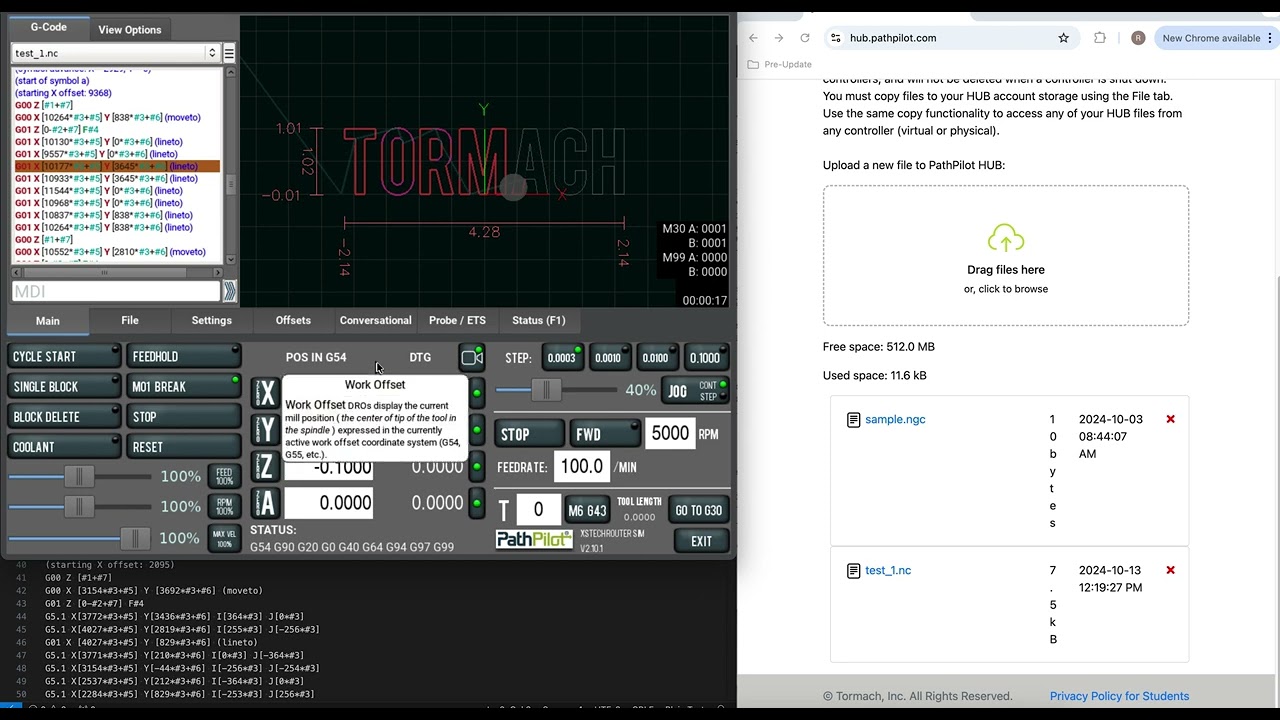I received an email from drop box…if I’m understanding, no longer can we use Dropbox for cloud use for our projects?
“ We’re writing to notify you that in August 2024, Dropbox will only support 64-bit Linux on Ubuntu 18.04 and higher and Fedora 28 and higher.”
Super bummer. I know nothing about Linux, but I have the 2015 controller, but I don’t know if or even how to update the OS.
The long term outlook for PathPilot 3 is to update the OS that it is based on. Until then, you aren’t able to update the Linux OS PathPilot is running. There is no timetable for PathPilot 3 yet, but it something that is being developed. I would recommend using PathPilot Hub, or networking your controller, for transferring files to your machine, if you do not want to use a USB drive to transfer.
The announced change to Dropbox has apparently now been deployed. We haven’t been able to use Dropbox with PathPilot for the last couple of weeks.
Unfortunately following this fix didn’t help: https://tormach.atlassian.net/wiki/spaces/IMK/pages/3261726763/Dropbox+Browser+Update+Fix.
Has anyone found a workaround? It was so nice to be able to post from Fusion on my laptop and have it automagically appear on PathPilot.
Do you have a network storage device available on your network? If not I recommend getting one.
At first I was put off by this and have since changed over to using a NAS instead of dropbox as we knew well in advance of the change. I am very happy with this solution and it works better than the dropbox solution did.
I have a synology NAS like https://a.co/d/47UlJpe this but you can use whatever you like. If you go that way respond and I can provide a help document I found for setting it up.
Scott
Hi Scott, thanks for the suggestion. I don’t have a NAS yet but will definitely consider it. My temporary solution has been to simply use ssh to copy .nc files from my laptop to the Tormach. Of course this requires the mill to be powered up … but that is generally the case when I’m posting code.
You can also expose a folder on your Tormach to use as a network drive on your computer, eliminating the need for the ssh’ing. The first part is connecting to the network that you already have, the second part is mapping the network drive.
I did try this initially but found that running milling jobs were “stuttering”. I attributed this to the network drive, either taking up needed cpu resources, timeouts, etc. I didn’t bother trying it again after I got the Dropbox approach working. Maybe I’ll give it another go.
Seems strange that this would cause that kind of problem.
I’ve used the Network Drive approach for 2+ years with no issues
for me personally I would want pathpilot to connect to OneDrive - that would make it much easier since the machine would not have to be on to post code.
I suppose I could just post the code to one drive and then move it to the network drive when the machine is on - but that’s kind of a PITA
That’s exactly why I use a Synology NAS. It’s always on and the Tormachs reconnect to it on start up. I even have mine syncing with google drive and onedrive is also syncable.
I get it - i wish i had a NAS - shopped Synology many times over the years - just hard to pull the trigger
Can’t take it with you Ed! I’m surprised you trust the cloud! ![]()
I just made the path pilot .nc files directory a share and put a shortcut on my cad computer. If the mill is on I just drop the files on it.
I connected a USB to RJ45 ethernet adapter to the PathPilot control box. Opened up network manager on PathPilot and created a new network for the USB adapter. So now PathPilot has hardwired ethernet connection. The network router is set to give PathPilot a static IP address.
My desktop PC near the Tormach is a Linux machine. In /etc/fstab I added the following line to mount the Samba share (gcode) from PathPilot.
//192.168.5.216/gcode /tormach cifs uid=rich,gid=rich,credentials=/etc/samba/tor
machuser.txt 0 0
The credentials file was needed even though the Samba share on PathPilot does not need authentication. The contents of the credentials file:
username=
password=
On the desktop I then put the gcode .nc files into the shared gcode folder that is mounted as /tormach on my linux box. So far this has worked well. Others that use the mill have access the same way.
Yeah, lots of different ways to skin this cat now that Dropbox support has ended.
Personally, I figured I’d make a PathPilot Hub Automatic Sync as a weekend project using the plugin capabilities of PathPilot and the Hub connectivity built-into PathPilot (including your Hub session when you are logged in).
How it works:
- After PathPilot starts up the plugin starts.
- If logged in, it will look for new or newer files on Hub compared to your gcode folder and then download them to the controller. Additionally, if there is a newer local version of a file on Hub, it will upload it. It performs this check every 2s.
- If you aren’t signed in, it won’t check if you are logged in again for 30s. This does mean after you sign in, you could wait up to 30s before files start appearing locally.
- If PathPilot is running a program, no transfers (up or down) occur, and won’t check again for 30s. This does mean the syncs won’t resume up till up to 30s after your program stops running.
Note: The files this plugin uploads are only files that already exist on Hub. I did not want this plugin to upload everything that is normally in the gcode folder (logs, samples, etc.) but I did want it upload back to Hub if you make a change to the file on the controller itself.
In practice this means if you created a file in PathPilot (for example, conversational tab), you do still have to manually upload it the first time in the Files panel, from there it will continue to sync for you. And yes, if you have multiple machines and are signed in on all of them, this does mean you can drop the file into your Hub account and it will end up on all of them.
Installing:
1.) In your gcode folder, if you don’t already have a python folder, create one
2.) Place this script (it must remain named ui_hooks.py) into your gcode/python folder
https://files.torma.ch/code_samples/hubsync/ui_hooks.py
3.) Restart PathPilot (plugins only load at startup)
4.) Login to Hub if you aren’t logged in (in Files tab)
If you already had a plugin and were using ui_hooks.py for something else, I’ll assume you are comfortable enough in Python to merge what I have with what you have so you can get the benefit of both, should you desire. It should be pretty strait-forward.
And lastly, just in case you were thinking “that’s all well and good, but I’m not sure how having to upload a file to hub in a browser will save me any time” allow me to let you know (in case you hadn’t noticed or had forgotten) that we added drag & drop support to Hub’s homepage quite some time ago. You can even drop on multiple files or whole folders.
Anyway, just a little something I put together to save myself some annoyance. Always nice when you can come up with a solution that also plugs things like “Hey, PathPilot can do plugins!” and “Hey, PathPilot Hub lets you store files as well as run sim controllers!” and even “Hey, did you know Hub lets you drag and drop files?”.
Short Demo Video:
The hub solution is a good one - but it downloads to the main directory on the controller. There is no way to separate out lathe files and mill files. All files in the root directory. So then you have moo delete the lathe or mill files dependent on the machine you are on, and then move files into subdirectories to make things well organized. So, lots of work.
That’s actually really good feedback.
It turns out PathPilot can support folder structures, but the web upload is single bucket. The good news is, that means I could probably update the website to support folders and have that available without needing new versions of PathPilot or anything.
No promises, but I’ll see if I can’t find some time in the near future for that.
Any luck on making the changes to support folders? Thank you.
I am still running my NAS on the same Dell PowerEdge T110 v2 that I bought in 2013. That is really getting your money’s worth of a piece computer hardware. It only goes down when I have had to move it or loss of power.
These days, you can pick up just about any old PC desktop, probably even someone’s discarded freebie they have upgraded to and throw in a pair of hard drives to get a NAS up and running in a couple of hours.
Yes, I have been working with computers my whole life and have multiple degrees in the field but there are plenty of examples of folks who aren’t computer experts that have been able to do the same. There are plenty of YouTube videos out there for a step-by-step.
In my case, it is not even the primary purpose of the machine. It runs VMWare and the TrueNAS (used to be FreeNAS) software is virtualized (I pass through the SATA controller + disks to the VM) and at one point, I was passing through a two port network card to another VM to be my edge pfSense router. This old PC has enough spare CPU cycles to run other VMs (for me, I Remote Desktop into Windows for stuff that doesn’t run on Mac, as I switched to Mac in the early 2000’s).
Here are the hardware requirements for the current TrueNAS release:
FWIW, I’ve posted direct to the shared drive on the mill for years without noticing any issues (except that the mill needs to be powered on). Subfolders are easy to create from the PC side. Watch out for Fusion (if you use that) pretending to post to the network but really shoving your files someplace else if it can’t see the share drive. They may have fixed that by now but it was really annoying.