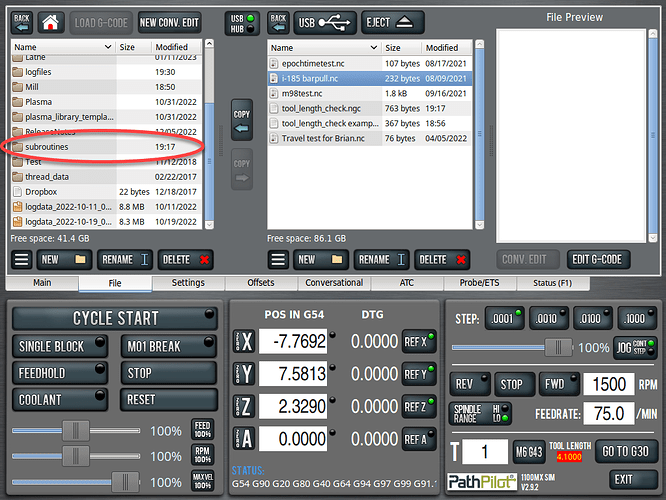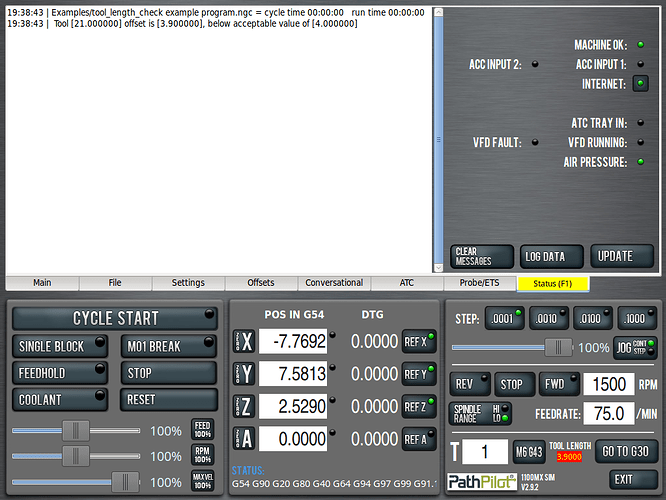One feature that we have in Pathpilot is that if a program uses a tool offset that is set to 0, there will be a warning given upon pressing cycle start. However, if a given tool had been previously set in the past and the tool changed out for a shorter (hopefully) or longer tool then there exists the possibility of a crash. A method to check the program if the tools used have offsets set within an acceptable range has been kicking around in my head for a while, but I hadn’t put it down on digital paper until tonight after seeing this video from John Saunders.
Below are the tool_length_check and an example program on how you would call the tool_length_check program. The tool_length_check program needs to be placed in the “subroutines” folder of the controller’s directory in order to be called by a program in any folder. The three parameters that are used with the call represent the tool number to check, the minimum acceptable value of the offset, and the maximum value of the offset in order. If the stored value is above or below the acceptable values the program will end and you will see the Status tab turn yellow. On the Status tab will be a message with the tool at issue, it’s recorded value, and the acceptable value. I’d encourage anyone interested to use it or modify it to suit their purposes.
tool_length_check.nc (763 Bytes)
tool_length_check example program.nc (418 Bytes)