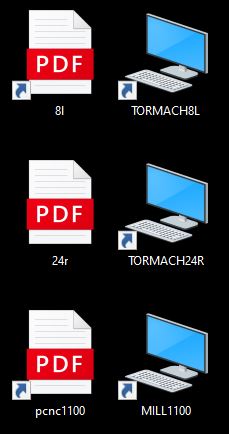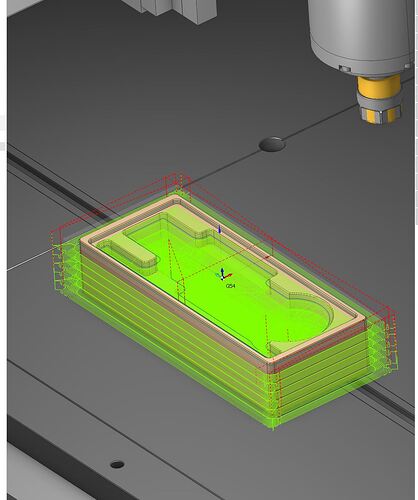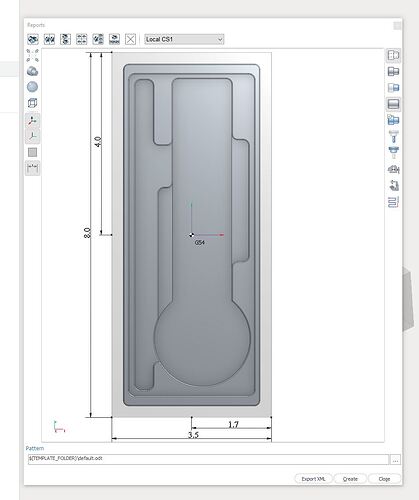Has anyone figured out how to pull files from a NAS rather than pushing them to Pathpilot? The linux box on its own sees the NAS just fine through SMB but there is no way to get there through the Pathpilot file system. Being able to pull from a NAS allows you to keep all your files in a central location which makes then accessible from other machines as well as being included in your normal backup schedule.
Thanks
Derek
1 Like
Should be a way! PP runs on a Linux o.s. Kernel.
I have my pp controls on a hard wired networked and my cad cam workstation is main file storage. But it is all one way file transfer. I move file sets from main system to machines. Your idea of a Nas would be a good option. My home has a couple big Nas boxes used for media entertainment and overall backups of other computers and basic file sharing. Never thought of adding pp machine control access to the servers. I will poke around and see how hard it is to configure.
if tormach or other computer gurus around here know , please detail the setup steps. Thanks in advance
Well 5 hours later I finally have my NAS playing nicely with the linux machine with NFS… That is until Pathpilot starts and blocks anything that requires root permission. Boot directly to the desktop the share mounts to the proper folder. Boot normally to Pathpilot and it won’t mount.
I find it hard to believe that nobody stores their files on a NAS and pulls them to the machine.
1 Like
I go the other way: I enabled samba and shared the operator’s home directory so I mounts on my windows and Mac computers that are available any time the tormach is turned on. I just export from sheetcam or fusion and copy the files over. Works perfectly every time.
1 Like
That is how I have it setup also. My cad cam workstation has 3 large desktop icons on the lcd screen that are links to my 1100 mill, 24 r router and 8l lathe file directories. All I have to do is turn on machines in shop and I can move files to them with drag and drops from file manager. And I can manage files on all the pp controllers while setting in front of my workstation computer or tablets. I copy g code files, setup pictures of cam that show where offsets are and stock position. Also, stock size pictures for the parts so I know what size stock is required for the part g code file. I can then look at those files a year later and make the same part with same size material in the same fixture setup on the machine while in shop. You can even program the pictures to pop up on screen from g code in path pilot. I used to do that extra step but not anymore. I just look before I start. in short it works great. After many years I have thousands of part models and g code files to make. And add a half dozen or more every week.
Some quick screen clips
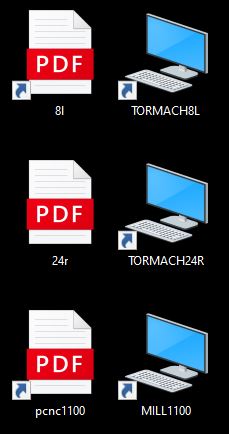
The network connections on my workstation desktop along with the pdf manuals for quick reference
Simple pictures I use in shop for code-part setup mentioned above!
1st is An offset location picture sample I create one of these for every offset of every part - g-code file. it also shows tool paths just for added reference.
2nd is a Stock size setup picture that i also provide for every part -g-code file
This shows the basic size of the stock material.
Example shown is of a simple router project I did today.
I also include a finished picture to give an idea of what it is and how many parts are in a project.
Depending on project I sometimes have 20 or more g-code files and 20 of each of the pictures above all in a project directory on the path pilot machines.
I often use all three machines for a given project so each machine will have a directory with the code and pictures related to it.
I use CAM for everything.
I can push code to the machine easy enough with drive mapping but my workflow is better if I pull from the server. Any edits I make at the machine theoretically will be saved on the NAS and then they are automatically part of my backup plan. I have hourly version backups locally and nightly off site backups as well. It’s just how I’m used to working. Now I have to remember to pull the file to the NAS so I have a backup.
1 Like
True
I have no backups of files on PP controller drives. If I have any code edits or conversation code. I would have no way to send them to a nas or workstation drive. only way is sneaker net with a usb thumb drive! And thinking about it most any npt parts I make have to use code from path pilot conversation for the tapered pipe threading. My cam does it ok but Path pilot will not run the long hand version. It will create a canned cycle that works and is my kludge to get the part done
I use OneDrive to get this functionality. Operates much like DropBox. Any edits to files on PP get sync’d, and the OneDrive directory I use is visible to all of my PC’s.
abraunegg/onedrive: #1 Free OneDrive Client for Linux (github.com)
Of course if you can’t use the cloud for various reasons then a NAS is the only option.
1 Like
Yea the cloud is a non starter for me. I like everything in one of two places. My local NAS or my home NAS that it backs up to.
I don’t use drop box and never needed to. That is more for multi-location work.
Everything I do is in house.
I find one drive confusing to manage. Its constantly backing up files that dont require it and slowing down my systems in general. Also upload speed on comycast is slow and also the reason it drags my systems down and I don’t use it.
While in house network is always moving files at gigabit speeds. I do have a fully hardwired cat6 smart home, This includes 6 wired outlets in garage alone  . Also a wireless router system for mobile tablets and camera systems. But they are not that fast. At times they have to filter out an entire neighborhood of wireless devices transmitting and receiving data. This cripples their performance at high use times.
. Also a wireless router system for mobile tablets and camera systems. But they are not that fast. At times they have to filter out an entire neighborhood of wireless devices transmitting and receiving data. This cripples their performance at high use times.
Wired networks never slow down.
And having dozens of terabytes of storage on nas devices that backup in seconds just works and is simple to manage.
I built this many years ago mostly for recording tv programs using cable card technology. I dont pay for cable set top box rental.
Anyway, it works perfect with path pilot controllers but is one way file transfer only!
Having it one way might be a little more secure. If so I dont mind it if my network is safer.
I thought I had this working in a roundabout way. I was sitting in front of a windows box that has the mills drive mapped to it. I navigated to the mounted folder and double clicked on it and the NAS folder loaded. I walked out to the Pathpilot machine and was able to open the mounted folder and access the files on the NAS. I then shut down the windows machine and the link to the NAS was maintained on Pathpilot. After I restarted Pathpilot the mounted drive was no longer available. I recreated the above test and was no longer able to load the mounted folder.
Since this is a worked then didn’t and there seems to be a minority of users that pull files from a NAS I’m shelving this for now. I think Tormach will need to grant access to the LAN through the file tab in order for this to work dependably.
Thanks
Derek
1 Like
Hi Derek,
I wish I had a concrete method to describe for you regarding the networking you are trying to attempt.
Tormach currently supports only the single shared folder that we automatically share to the entire network once a connection is established.
I have looked into this method to see what it might take to do this, and the best advice that I can offer is to pursue information regarding adding of the SMB client to PathPilot. Be careful, this is an unsupported upgrade that if implemented correctly, could affect the controllers stability, or break its ability to boot / function correctly.
If your intention is to have access between multiple shares to multiple machines, perhaps just having a laptop on the floor in the production area to manage the shares would be a work around as this computer can see the entire network and connect to each machine. Essentially, your own hub.
John
1 Like
Hi John
Thanks for the update.
Found a workaround for anyone that stumbles across this. You need to set up a NFS share with an auto mount folder in the Gcode folder.
Fire up the PC with the Mesa card de-powered. Let PP boot all the way until it looks for the Mesa card and stops at the “No Ethernet Link Detected” splash. Power up the Mesa card and click on “retry” and the drive will be mounted and accessible when Pathpilot finishes loading.
So what’s happening is during the boot it must have a conflict with the mount as it’s loading the Mesa card. It looks like if you give it time to fully mount the share then start the Mesa it works perfectly every time.
1 Like