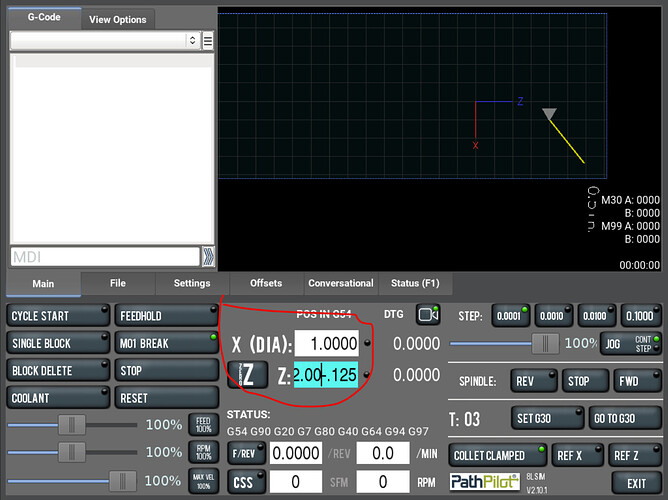Can you set a work shift after touching off every tool and parting off? Or do you have to touch every tool every time?
Pathpilot will remember your tool offsets. Therfore, on setup you touch off all of your tools and then each time you turn on and reference your machine you only have to set the work offset with one of the known tools.
Ok so I can just touch off with tool 1 after referencing x and z. Then go into work offset and then change Z for tool 1?
I’m not 100% sure what you mean by “touch off” so I’ll just describe my workflow. When I turn on my 8L I do a skim cut in X with tool 1 then measure and set the X DRO to that value which is not the same as when I’m touching off a new tool. Then I set Z using the “z zero” button.
Does that make sense?
Yes I understand that what I am saying is once you get all your tools set can you work shift all your tools for a new part?? Instead of having to go through the process of touching every tool off again hopefully that’s a clearer image for you
For example, at work I use my tool 1 as a datum tool so all tools follow once I’ve touched x and Z once. Then I load up tool 1 after I part off and go to work shift and just touch off on Z with tool 1 and I can just run the program with all tools following
Yes that is how all of our lathes work. You can use any of the tools to touch off; you don’t have to use any particular tool.
Right but how to you work shift after your part off? Bc I noticed I ran a program parted off and pulled up tool 1 again to run again and all my tools didn’t follow I had to touch them all of again in Z but X was good that’s why I am asking how you shift the work
This section affects the work offset. So after you part off you part and want to shift your work then you would either jog the machine to the new Z0 point and use the “Z Zero” button or you can subtract the amount of material you just removed like I am showing here.
If you are doing anything in the Offsets tab then you are only affecting the current tool
Okay thanks man appreciate it!
This might help if your still having a problem with your work flow on the lathe. My work flow is to startup machine and home. Then in tool offset page I set to tool #1 then I perform a quick skim cut on some stock I keep ready for this. Then measure diameter and enter it into the diameter field on the tool offset page for tool #1. Then I close that page load program and stock for that part. I then use tool #1 to skim the end or face the stock and zero the z axis on the MAIN page. If im running a number of these parts, I then use a simple depth stop gauge set to end of stock sticking out of chuck or collet. Then Run program using all the tools that are required. When done I open chuck position stock z axis with depth gauge set before then tighten chuck and run code again. Repeat for each part until done. I start all programs with a facing operation that insures an accurate part length because using the depth gauge to set stock will never be very accurate but close enough for a quick facing op.
If you change part programs then a new z offset needs to be set with tool #1 On the main page with the new stock position required for the new program. And the depth gauge needs to also be set and be ready to repeat for each new part.
This assumes you have the master tool #1 setup in tool table with all other tools in tool table setup with offsets to the master tool #1. I dont edit or change the non master tools offsets in the tool table unless I change inserts or crash one.